
Fixed Rate Form - Example 1 |

|

|

|

|
||
|
Fixed Rate Form - Example 1 |

|

|

|

|

|
Fixed Rate Form - Example 1
|
|
||
Fixed Rate - EXAMPLE 1 |
The Simsons take out a mortgage for $85,000 on October 15, 2010. The 25 year mortgage at 14.25% interest, compounded monthly, calls for monthly payments of principal and interest. First payment is due on November 15, 2010. |
![]() Solve The Payment amount.
Solve The Payment amount.

Type
Type
Type
Type
Type
Press
Select
Type
Press |
Simsons’ House Mortgage in the Title field. This title will appear at the top of the screen when the amortization table is generated. TAB or use the mouse to move to the next field. 10-15-2010 for the Origination Date. This is the date on which the mortgage is taken out.
11-15-2010 for the First Payment Date. This is the date on which the first payment on the mortgage will be made. This date can also be computed automatically by pressing the Compute button beside the field. 85000 in the Principal field. 14.25 in the Interest Rate field. The interest rate that you enter should always be the annual interest rate. Note that the Effective Rate will automatically be calculated and displayed (see Glossary for definition). Check that the Compounded: is set to ‘Monthly’ as required for this example. In Canada, all mortgages are compounded Semi-annually. Therefore, when dealing with Canadian mortgages, the compounding frequency has to be set to Semi-annually. This is why the default has been set to Semi-annually. Since the Compounding is monthly, as required for this example, and the current default setting is Semi-annually, we must change it. the Arrow button beside the Compounding Frequency field to show a list of possible compounding frequencies.
Monthly from the list. Skip over the Payment field since this is what we need to compute.
25 in the Period field.
Move the highlight to the field beside the Period field and the Down Arrow button to select the Period frequency. Your current options will be ‘YEARS’ or ‘MONTHS’. Select “Years” for this example. If you typed in 300 as the period, you could select ‘Months’ since 300 months is equivalent to 25 years.
Leave the Balloon Payment amount at zero since we don’t need it for this example.
Here is how your form should look at this point: |
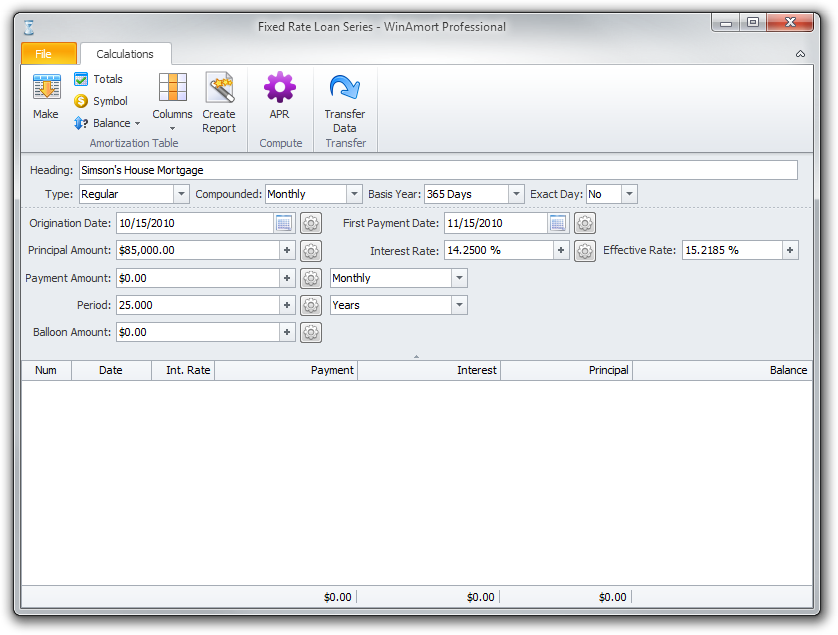
Press
|
The monthly computed mortgage payment is $1039.49. |
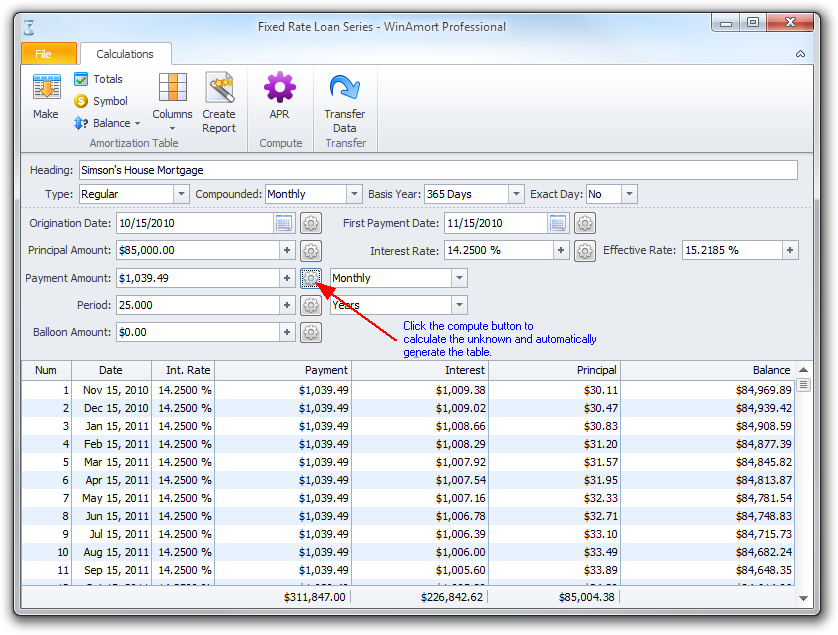
GOTO: NEXT EXAMPLE