
The User Interphase |

|

|

|

|
||
|
The User Interphase |

|

|

|

|

|
The User Interphase
|
|
||
The WinAmort Professional main window is divided into two main areas: The Side ribbon and Calculation Types forms.
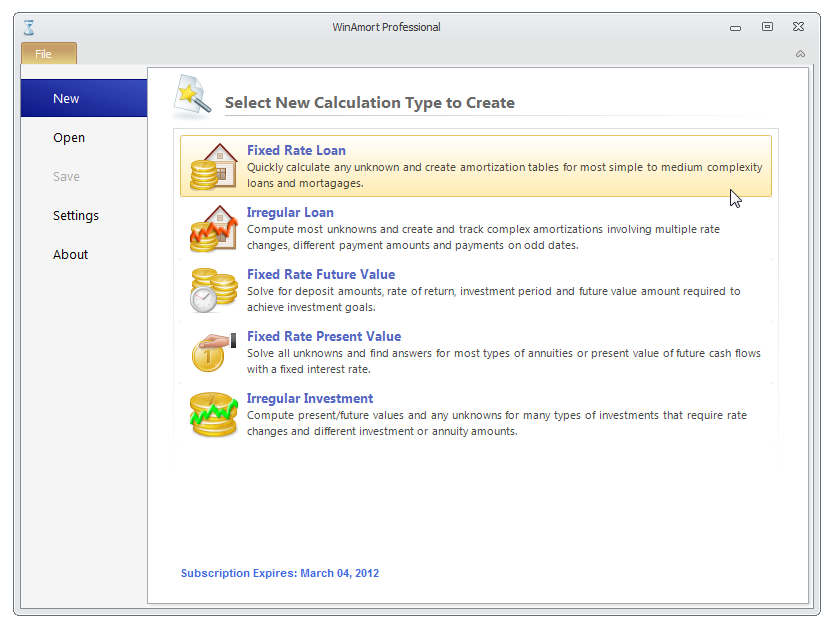
The Side Ribbon WinAmort Professional's side ribbon allows you to choose a new form, open a saved one as well as set up default settings. It also provides access to the ABOUT window. Where you can access, the serial key, obtain updates or link up to this online help, as well as access support.
The Calculation Types - Forms Each form is capable of carrying out a multitude of calculations and "What-if?" scenarios. Simply select the form dedicated to either a type of loan or investment you need to work with. |